Wednesday, June 24, 2009
Setting the Domain co.cc

As we know, that co.cc is a top-level domain, which you can get for free. We can change the name of our blog from "http://namadomain.blogspot.com" or "http" / / namadomain.wordpress.com "(etc.) to" http://namadomain.co.cc. "With co.cc we can control the DNS Records, A, MX, and CNAME records, so co.cc domain is not just a "URL Forwarding".
Here I will try to reveal about how the co.cc domain settings:
There are 3 types of settings in co.cc. They have a distinctive function. the following explanation:
1. Managed DNS
This is usually used for a web hosting and web require the Server Name to direct them to the hosting. Eg to create a web in 000webhost, or can also do to use the wordpress blog hosting from the outside. This method is not suitable for blogger / blogspot hosting the use of the default blogger / blogspot.
Setting for this method is to fill in the "Name Server 1 and Name Server 2 with the name server in accordance with the hosting I used. For example, for the use of hosting 000webhost for the column" Name Server 1 "filled with" ns01.000webhost . com "and the" Name Server 2 "filled with" ns02.000webhost.com. "Then click the" Setup ". Done

2. Zone Records
Zone records suitable for users blogger / blogspot. following settings for how Zone Records
* In the "Host" fill in the domain name you have registered you, eg "www.namadomain.co.cc"
(do not forget to be "www")
* For option "TTL" let alone, I need to change
* The option "Type" select the "CNAME"
* For the "Value" fill "ghs.google.com"
So it will be like in the picture below:
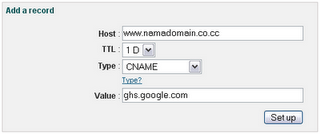
The next step, namely the settingan in blogger / blogspot is here:
* Login to blogger / blogspot then go to menu "Settings -> Publishing"
* Then select "Switch to: • Custom Domain
* Then click on "Already own a domain? Switch to advanced settings"
* Then fill in the domain name you a new column in the "Your Domain".

* Then click the "Save Settings"
Done. If successful (settings are correct) then the new domain you will be active in the time between several hours to 2 days. Be patient, just waiting. Blog you will still be accessible through the domain with the old.
3. URL Forwarding
URL forwarding can be used for What is, what can a web blog. But this is only the URL Forwarding memforward new domain (in which co.cc) to the old domain. Domain so long as they are 100% without any changes, we can only access the web / blog by typing the name of our new domain in our browser. If you use the URL Forwarding is one index in the Search engine Google or the other we are still the old Domain.
For setting the URL Forwarding is easy, we only fill in the data requested and tailored to the web / blog for you, such as "Redirect to: Page Title, URL Hiding, Meta Description and Meta Keywords." We do not need to setting up the domain in the web / blog us again.
Note: This method is not recommended if not necessary
So conclusion is:
* If you use a service blogger / blogspot then use "Zone Records"
* If the domain is used for web hosting or you need to do then use "Manage DNS"
* Do not use the "URL forwarding" if not forced. For example to multiply's blog that does not
support custom domains.
Labels: TUTORIAL AND TRIK
Subscribe to:
Post Comments (Atom)
whos.amung.us - visitor maps
Subscribe
Powered by :
Labels
- TUTORIAL AND TRIK (6)
- Best Antivirus 2009 (1)
- MP3 DOWNLOAD (1)
- SOFTWARE (1)
- TRANSFORMER (1)


0 comments:
Post a Comment